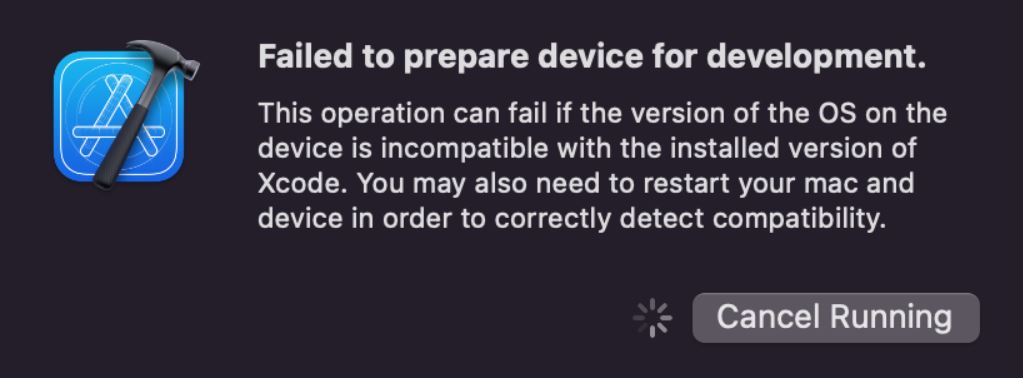[iOS Swift] Tableview 높이 자동으로(동적) 변경하기!!
Tableview뷰를 사용하다 보면 Tableview cell의 height를 고정이 아닌 동적으로 크기를 조절해야 될때가 있습니다
일단 viewDidLoad에 아래를 추가 한 다음
tableview.estimatedRowHeight = UITableView.automaticDimension tableview.rowHeight = UITableView.automaticDimension
아래 함수를 추가해 주면 됩니다
func tableView(_ tableView: UITableView, estimatedHeightForRowAt indexPath: IndexPath) -> CGFloat {
return UITableView.automaticDimension
}
func tableView(_ tableView: UITableView, heightForRowAt indexPath: IndexPath) -> CGFloat {
return UITableView.automaticDimension
}
만약 최소 높이를 고정하고 싶다면 스토리 보드에서 height constraint를 >= 조건으로 만들면 최소 조건 크기도 설정할 수 있습니다